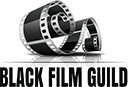Introduction
The NEAR wallet is what we will be using as payment for your work on the mini-documentary. NEAR is a blockchain where we will be storing our mini-documentaries. Think of this as storing a video on Youtube. This process is the first step of learning how to create a wallet which will allow you to store your cryptocurrency (watch the video below before moving forward).
Navigate to new account screen
To create a new account, visit https://wallet.near.org/ and select the blue “create account” button. Read the information on the next screen and select “Get Started”.
After that, you will need to select a security method, password and mnemonic (seed words). Select the option that reads “Secure Passphrase” and select the blue “Secure My Account” button. Your seed words are generated using twelve randomly selected words which will be displayed on the “Setup Your Secure Passphrase” screen. Please note that these seed words act similar to a pin number for your bank account. Once you set up your account, you do not need to enter your seed phrase every time; your passphrase should only be used when setting up a new NEAR wallet or restoring from backup. Similar to a PIN number on a bank account if someone has your passphrase they will have access to your account. Do NOT share your passphrase with anyone and keep in somewhere safe and secure.
After you select the blue “Continue” button, you will be asked to enter one of the words from your passphrase. For example, if it asked to enter word #6, you will enter the word that was next to number 6.
Choose a username
Selecting a username is optional and adds a level of customization to the process. This process takes gas in order to compelte because you will need to interact with the blockchain. Contact me and I can help you with this process: walter@blackfilmguild.com.
A good rule of thumb when selecting a username is to think about how you would want others viewing the wallet on their phones or tablets.
Keep your password safe
- Never share your password with anyone.
- Don’t store your password in a text file, plain-text email, or plain-text document.
- Don’t store your password in a note on your phone or computer that you’ve saved as “NEAR” or “password.” It’s not secure enough!
Wallet is ready!
Congratulations! Your wallet is now ready. You can now use Near to send and receive money, buy and sell goods or services, exchange tokens with other users of the Near Network in an easy way. Once you have completed this process let me know and I will send you your reward for completing your mini-documentary.
Conclusion
Now you have your own Near wallet. You can send, receive, store and exchange your coins from here! Remember to keep your password safe and always check for updates when new features get added.